PTZ cameras are robotic cameras that allow users to control them remotely. They are built with the pan, tilt and zoom functionality to enhance image quality and surveillance details. In this article, we will provide comprehensive answers to the questions of what is a PTZ camera and how it works?
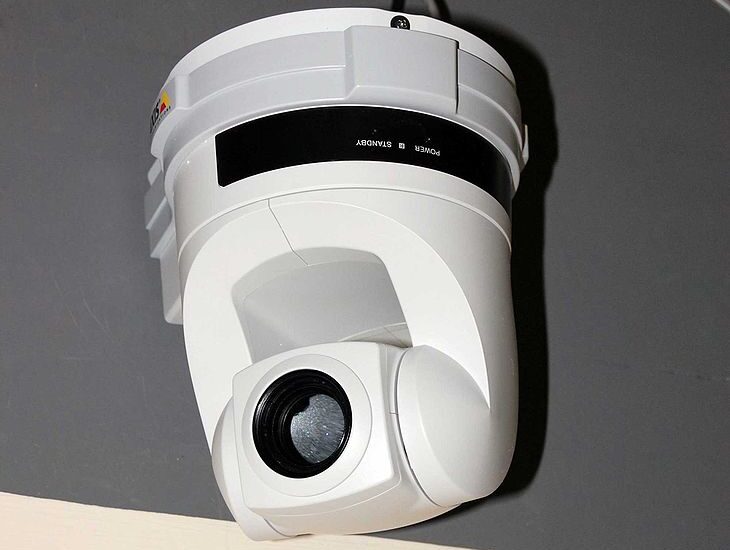
Table of Contents
How Does a PTZ Camera Work?
A PTZ camera simply works by panning, tilting and zooming. The functionality of a PTZ camera reflects its movement and that of its lens. It comes with electronic and mechanical parts that allow its lenses to be controlled and set in predetermined positions.
A PTZ camera can be controlled automatically or manually, and it allows the security personnel to respond swiftly to suspicious activities it detects.
The surveillance system offers a range of solutions from sporting and event broadcasting, live video conferencing and production, security to telemedicine. Other camera styles like the PTZOptics are used with serial digital interface (SDI) production, USB visual conferencing and different digital video interfaces.
Although these cameras have preset guard software that will enable them to move when motion is detected, a schedule can be set to change their positions automatically.
The panning feature allows the camera to move from left to right while still having an extensive coverage of the area. The pan coverage ranges from small spaces to a perfect 360-degree cycle. The tilting design of the camera allows it to angle up and down, making it have a vertical coverage of the area under surveillance. The cameras can mostly tilt to a complete 180 degree, even though it can vary for different models.
They are also designed with an optical zoom that physically adjusts and changes the cameras’ focal lengths. The lens adjustment and change in focal length allow the lenses to zoom in and out while still maintaining image quality.
Focal length varies for different models, and the zoom amount is usually represented as a number before the “x” symbol. For example, 18x.
Their applications range from surveillance, video conferencing to distance learning.
How Does Auto-tracking Technology Work in a PTZ Camera?
Auto-tracking technology of PTZ cameras works as an advanced technological function that enables a single camera to cover a wide area. At the same time, it detects, tracks and records the action of moving objects.
The auto-tracking mechanism automatically adjusts the camera such that it utilizes the tilt/pan and zoom function. The auto tilt and pan feature automatically adjust the camera in the direction of the moving objects.
Immediately the object is out of the camera’s view, it returns to its pre-programmed position till it detects movement, and the whole procedure repeats itself.
What are the Video Input Options for PTZ Cameras?
The following are the video input options for PTZ cameras:
i. Serial Digital Interface (SDI)
ii. High-definition Multimedia Interface (HDMI)
iii. USB
iv. NDI
Serial Digital Interface (SDI)
The serial digital interface (SDI) is probably the most favored video output option for PTZ cameras. It is characterized by its reliability, comprehensive coverage and longevity.
The SDI cabling offers a locking connector that securely connects the video production device to the camera. It is manufactured with pure copper and makes use of standard BNC (Bayonet Neill-Concelman) connectors at its ends.
The SDI is capable of sending visuals and audio from the cameras to the other devices that do not require a networking device. SDI remains a staple in surveillance and video production.
High-definition Multimedia Interface (HDMI)
The high-definition multimedia interface (HDMI) is well-known because of its flexibility and ability to blend with virtually all consumer devices. HDMI is a video interface responsible for transmitting compressed and uncompressed audio data, and uncompressed video files from an HDMI source to an adaptable digital audio or video device, or a computer.
Although HDMI supports high digital resolutions, it can only run at a distance of fifty feet without a break in transmission. Its video production gadgets are also cheaper than those of SDI.
USB
Another popular cable is the USB cable, which comes in handy for plug and play with live video streaming, conferencing and recording applications. It is also used for PTZ control operation with a UVC protocol.
Although USB cabling may appear to be the fastest way to connect your computer to the cameras, they have small bandwidth that may not support HD (high-definition) videos.
NDI
The NDI and Ethernet connectivity feature more than camera control. The Ethernet cable uses power over Ethernet (PoE) network switch to power the PTZ cameras and they are used for camera control and low-latency internet protocol videos. The NDI provides connectivity with some very famous live-streaming platforms, which include TriCaster, MimoLive, vMix and so on.
How to Mount a PTZ Camera?
To mount a PTZ camera, do the following:
i. Mark out the positions for placing the bracket screws
ii. Drilled the marked out area
iii. Mount the upper part of the PTZ wall bracket
iv. Next, Mount the lower part of the PTZ wall bracket
v. Fasten all the bolts
vi. Attach the PTZ camera to the clip on the wall bracket
One advantage the PTZ cameras have over traditional broadcast cameras is their compactness. Unlike conventional cameras, PTZ cameras can be mounted at different locations without taking too much space. They do not require platforms and tripods usually erected in production areas for the traditional broadcasting system.
They do not require crewmen to pick and support each camera; rather, one camera controller can control a collective camera system without obstruction.
Additionally, they can be installed in strategic positions that an operator cannot reach. Some strategic positions include on the wall, on the ceiling and a pole. Let us briefly discuss them.
A wall-mounted PTZ camera can provide a wide range of coverage and excellent eye-level sight . If they are mounted on wall spaces in a balcony, they can give a broader range and overview of larger areas.
The ceiling mounts provide an overview of spaces from above. They are used to show angled scene views, documents and hidden details. Finally, the pole mounts are quite similar to the ceiling mounts.
The only difference is, they are installed on poles or spaces that are safely above the crowd. They are not usually as high as the ceiling mounts since they are often some feet below the ceilings.
Placing PTZ cameras at strategic positions is an added benefit to teams involved in remote production. They are given the liberty to control the cameras without using an intercommunication system associated with traditional broadcasting. The benefits of these cameras remain inexhaustible.
Check out these interesting articles on our archive…
- How to Connect Bunker Hill Security Camera to iPhone — Detailed Answer
- What Kind of Camera does David Dobrik Use — In-depth Answer
- How to Hide Security Camera Wires — Everything You Need to Know
- How to Use Camera on Lenovo Laptop Windows 7 — Extensive Answer
- How to Connect Wireless IP Camera to DVR — Everything You Need to Know
- What is Contemporary Photography — Comprehensive Answer
Conclusion
A PTZ camera is specially designed with pan-tilt-zoom feature and allows users to control them remotely. This type of surveillance camera come in different shapes and are very versatile. The different type of PTZ cameras are distinguished by their optical zoom and video output capabilities.
What is a PTZ Camera – Related FAQs
What is the Range of PTZ Cameras?
PTZ cameras have an approximate range of 500m (1,600 ft). They have a perfect 360 degrees rotation with amazing speeds and surveillance overview. Some configurable PTZ cameras can provide range choices of 940nm, 850nm with white light or infrared illumination.
The PTZOptics with infrared illumination and the thermal PTZ camera systems have longer range views with a distance of up to five miles. This is quite suitable for folks that need to see far. Also, the typical night-vision cameras are best suitable for undercover security surveillance since they operate without any lighting.
How Do I Connect My PTZ Camera to My Computer?
To connect a PTZ camera to a computer, first, get the security camera charged with the aid of a power adapter. Next, plug in the network cable attached to the camera into the computer’s cable port. Scan for the camera’s default IP address on the computer and change the IP address of the computer to the same network affix of the PTZ camera. Now, the camera is connected directly to the camera.
However, bear in mind that since the connection is without a router network, the camera will not send alarms or transmit data to a mobile device. Notwithstanding, footage can be recorded and stored on the computer.
How Do I Connect My PTZ Camera to My Controller?
To connect a PTZ camera to a controller, hit the “setup” pad on the controller to start the configuration. Next, enter the controller’s username and password, and then hit the controller’s “enter” button. The controller’s default password and user names are “888888” and “admin” respectively.
Use the controller’s joystick to scroll down and then select “menu settings”. Press the “enter” button again to select the “system” function. Once the sub-menu appears, select “network” and hit enter. Since the DHCP (dynamic host configuration protocol) will be on, it will need to be turned off to continue the connection.
What is PTZ Compatible?
A PTZ camera is compatible with the AHD (analog high-definition), HDA and XHD (extra heavy-duty) DVRs. The AHD cameras are high-definition cameras that transfer data from security cameras to DVRs. They support video resolutions of 720pixels and 1080pixels. XHD DVRs are compatible with nearly any analog camera. If the video quality is low, then the cable connected between the DVR and the camera should be changed.
The PTZ cameras can be connected to the DVR by inserting the camera cables to the PTZ compatible port on the DVR. Once the connection is done, the operator has complete access to the cameras.
What is PTZ Protocol?
PTZ protocol is a set of data that allows communication between a DVR and the camera. This allows the DVR to control the camera’s pan, tilt and zoom functionality. Protocol information on PTZ cameras is set using a dual in-line package (DIP) switch. These switches each represent the binary values which mean that the switches are either zero (off) or one (on).
The protocol information is set such that the same ID cannot be used for several PTZ cameras, one is the maximum, and that the ID value cannot be set to zero. It also shows the communication frequency or baud rate between the camera and the DVR.
How Do I Connect 2 PTZ Cameras to My DVR?
To connect two PTZ cameras to a DVR, check that each camera possesses a distinctive ID setting. Connect each PTZ camera to video and power them. Next, connect each camera’s RS485 wire to its unique extension cable via the RS485 connection block.
Now, take the other end of both extension cables and connect them to another RS485 connector block. Take the extra red wires and insert them into one of the sides on the connector, and then place the black wires into the other side. Once the connection is done, extra information on the cameras may need to be stored on the DVR.
What is PTRZ?
PTRZ is an acronym for pan-tilt-rotate-zoom. The name depicts the movement and system functionality of cameras that are designed with this feature. The PTRZ feature is obtainable on the X series extra-lux and X series plus cameras.
Cameras with the PTRZ feature have amazing optical zoom lenses with high video resolutions, unrestricted movement in the pan, tilt and rotate directions. Some downsides to this feature are the inability to partake in live video streaming and visual interface, and disabled auto-tracking functionality. Although PTRZ cameras are similar to the PTZ cameras, the PTZ cameras offer a broader system functionality.

